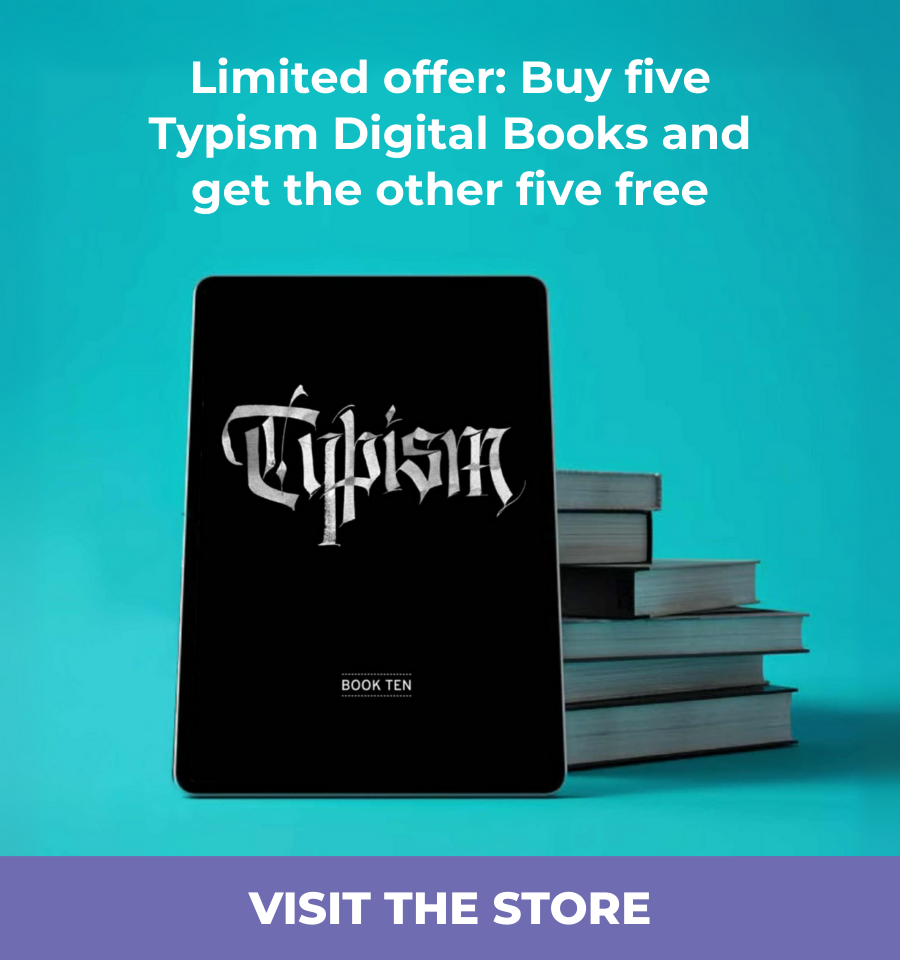Procreate Lettering Secrets with Aurelie Maron
Feb 19, 2022
The Typism Community is filled with lettering artists who have expertise in a variety of techniques. Our goal with the Typism expert series is to ask some of our favourites to share their signature technique or process with you.
Our first feature expert is Aurelie Maron and in this blog post, she will take you step-by-step through her process for creating a realistic empty 3D letter in Procreate and make it stand out with shadows, highlights, and a shiny glitter effect!
Aurelie Maron is a multi-passionate lettering artist from the Gold Coast, in Australia. Over the past few years, she lists her achievements as speaking at the Typism conference, teaching typography at Griffith University, and building her own creative design business from her very own home studio!
Aurelie's creative mission is simple: produce the highest quality work for every client, on every creative project. She also thrives when sharing her knowledge with upcoming designers and hand letterers in her online courses.
Born in New Caledonia, Aurelie moved to Australia in 2010 and started studying a Bachelor of Digital Media at Griffith University on the Gold Coast. She has always loved drawing and writing, but while studying at University, she discovered the Art of Typography and hasn't stopped practising since!
Prior to running her own design business, she worked at a couple of design agencies on the Gold Coast just after graduating but soon decided to take the leap and go freelance. That’s when her hand-lettering really took off. 
In this mini-tutorial, Aurelie will show you how to create a realistic empty 3D letter in Procreate on your iPad and make it stand out with shadows, highlights, and a shiny glitter effect!
Let's get started!
With this technique, you’ll be able to transform your iPad lettering from bland to eye-catching! Plus, you’ll learn some useful Procreate tips in the process.
By following the steps below, you will be able to add dimensions, shadows, highlights, and texture to this free letter G template.
Step 1: Creating the empty 3D letter
- Create a square canvas (3000 x 3000px).
- Draw the Stroke of your letter (you can use the template provided here).
- Duplicate it, recolour it and fill it in.
- Move this layer below the stroke layer.
- Duplicate it and move it to the side (45º angle works best!).
- Connect the edges.
- Select the inner part of the stroke letter using the automatic selection tool.
- Fill with colour on a new layer.
- Place it below the stroke layer and move it to the side (using the same 45º angle).
- Erase everything going outside the stroke and don’t forget to angle the edges.
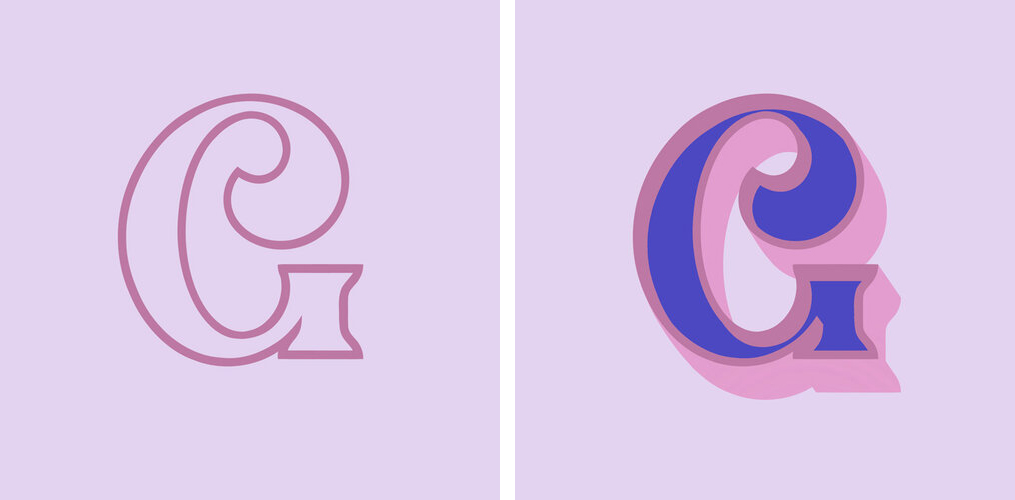
Step 2: Adding the shadows and highlights
- Create a new layer on top of your 3D effect, and add a Clipping Mask.
- With a Smooth Blending brush, pick the darker colour from your colour palette and add shadows to your 3D effect.
- Repeat with a lighter shade to add highlights.
- With the same technique, add dimension to each part of your letter.

Step 3: Adding the glitter effect
- Create a new layer and make it a Clipping Mask and don’t forget to change the Blending Mode to “Add”.
- With the “Glitter Brush” from the Textile Lettering Toolkit for Procreate pick the lighter shade in your colour palette and add the glitters in a circular motion.
Tip: Focus on the areas where you’ve placed your highlights and use different sizes of this brush for a more realistic effect. - Add some reflections around the edges of your letter with the Highlight Pen from the 3D Letters Toolkit for Procreate, and pick the lighter colour of your palette again.
- As a final touch, add some sparkle with the Flare brush from the Textile Lettering Toolkit for Procreate.
- For best results, set your layer to “Add” and then choose the lightest colour in your palette, and make sure to vary the brush sizes.

Watch the video below to see the process in action.
Now that you know how to create an empty 3D letter with a glitter texture, why not try and apply this technique to an entire composition?
You can use this method to emphasize a word in a quote, for example. Whatever you do, don’t forget to share your results with Aurelie and Typism on Instagram, we'd love to see what you come up with!
Aurelie's last piece of advice for people who are new to lettering and Procreate is to observe, repeat and practice! You must start somewhere if you want to get better.
Sometimes the hardest part is to get started but the more you do, the better you get.
If you want to learn more Procreate tips and techniques from Aurelie, check out her online courses below. She teaches a variety of different styles, such as chrome, chalk, denim, neon, and more!
Stay connected with news and updates!
Join our mailing list for the latest updates about Typism Summits, Books, Membership News, and the Latest Lettering Challenges.
We hate SPAM. We will never sell your information, for any reason.